
Microsoft products, specifically Excel, Office, and Word, are critical components in the modern workforce. From healthcare to transportation, all types of industries use Microsoft products in their daily operations in order to run seamlessly. Professionals in the workforce must know how to appropriately use all of the tools and features in each program.
National Able Network’s RemarkABLE! Workforce Professional Training provides novices and experts alike an accessible and quality format to refresh and validate Microsoft skills. Below please find more information for each of our training sessions to understand the skills our RemarkABLE! Workforce Professionals build through our program.

The Ribbon Interface
This self-paced introductory tutorial takes beginners on a tour of the Excel Ribbon structure, which allows one to find the commands to complete a variety of tasks. Participants will learn about Tabs, Command Groups, and Command Buttons.

Cells, Worksheets, and Navigation
This course is designed for those new to Microsoft Outlook. Excel can be overwhelming when one is not familiar with its features. This course reviews some basic Excel components and provides quick tips on how to navigate and organize content within Excel.
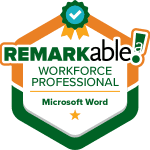
Applying and Creating Styles
How can you ensure consistent formatting and a polished look to your Word documents? By using Microsoft Word Styles. Styles are a group of commands that are often overlooked yet give users the power to format documents quickly and easily. This course is designed for those new to Microsoft Word and covers how to apply built-in Styles, and how to create one’s own unique Style. Learn all about applying built-in Styles and creating your unique Style.
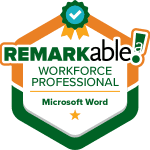
Control Page Layout with Forced Line and Page Breaks
This course is designed for those new to Microsoft Word and offers instructions on how to bring form to your document through the practice of controlling your page layout with forced breaks. Controlling page layout is as essential to composing a Word document as is typing. Applying forced breaks to control your layout is a great way to guide your readers through the content of your document.
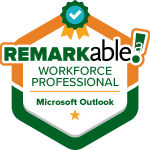
Customize Your Toolbars with Frequently Used Actions
This course is designed for those new to Microsoft Outlook. This course offers instructions on how to work more proficiently by adding actions frequently used. Step-by-step instructions are provided on how to customize toolbars so you can be more efficient when working with email messages.
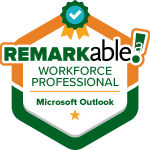
Email Etiquette and Attaching Files
This course is designed for those new to Microsoft Outlook. The proper way of composing, sending, replying to, forwarding, and deleting email messages is discussed and illustrated. Step-by-step instructions are provided on how to attach files to one’s email messages and how to save attachments.

Protecting the Worksheet and Range
Did you know you can prevent other users from accidentally or deliberately changing, moving, or deleting data in a worksheet? This course is designed for users at the intermediate level and discusses how you can lock the cells on your Excel worksheet and then protect the sheet with a password. With worksheet protection, you can make only certain parts of the sheet editable, and users will not be able to modify data in any other region in the sheet.

Creating Charts
Charts help you visualize data in a way that creates maximum impact. In this course, participants will learn how to create a visual representation of data by creating charts. This course is designed for users at the intermediate level.

Working with Tables
This course is designed for users at the intermediate level and discusses how to create, draw, and insert data into a table. Step-by-step instructions on how to insert tables into a Word document are also provided.

Working with Headers, Footers, and Page Numbers
This instructor-led live remote course will help participants learn to insert Headers, Footers, and Page Numbers to help readers easily navigate documents. This course will be most beneficial to learners that possess basic MS Word skills.
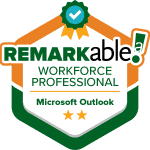
Managing Contacts
This course will show MS Outlook users how to manage their contacts list. This very practical MS Outlook feature can be used by job seekers to organize and stay on top of information about their contacts. Participants who already possess basic Outlook skills will benefit most from this course.
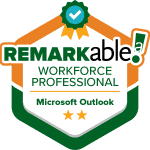
Managing Calendars
This course is designed for users at the intermediate level. Knowing how to manage an Outlook calendar is a great way to set appointments, view conflicts in scheduling, and know when appointments should not be scheduled. Step-by-step instructions on how to create and view appointments are provided.

Create PivotTables and Work with Pivot Data
This course was designed for advanced users and offers a great way to discover how to derive meaning from the data in your spreadsheet. In this course you will be shown how to create pivot tables and how to manipulate pivot data.

Work with Functions and Formulas
This course was designed for advanced users and offer ways to perform calculations in a spreadsheet. The real power lies in the variety of formulas and functions that can be applied to data. In this course, you will be given the basic concept of formula syntax and learn how to create formulas using predefined functions.

Produce Quality Written Documents with MS Editor
This course is designed for advanced users and offers instructions on how to produce quality written documents using the Editor in Microsoft Word. The Editor is an AI-powered solution that helps writers create excellent written material for their readers. In this course, you will be shown how to leverage the Microsoft Editor for your most important correspondences.

Collaborate on Documents with Tracking/Markup Tools
This course was designed for advanced users and offers a great way to accelerate the collaboration process when working with documents. When multiple people are making changes to the same document, it can get confusing. In this course, you will be shown how to set-up a document to track changes and how to use the markup tools necessary to accept or reject changes.
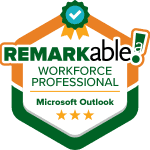
Manage Messages With Outlook Rules
This course is designed for advanced users. Imagine a way to maximize your productivity, save time, effort and do away with performing the tasks of managing your messages manually. In this course, you will learn how to set up Outlook Rules, which will allow you to manage your messages more proficiently by using automation.
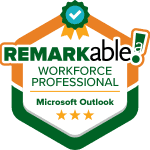
Import/Export Outlook Contact Lists
This course was designed for advanced users and offers a great way to transform Outlook contacts into reusable list. In this course, you will be shown how to convert your Outlook contact lists into Excel spreadsheets using the technique of importing and exporting, which will turn them into actionable lists.
